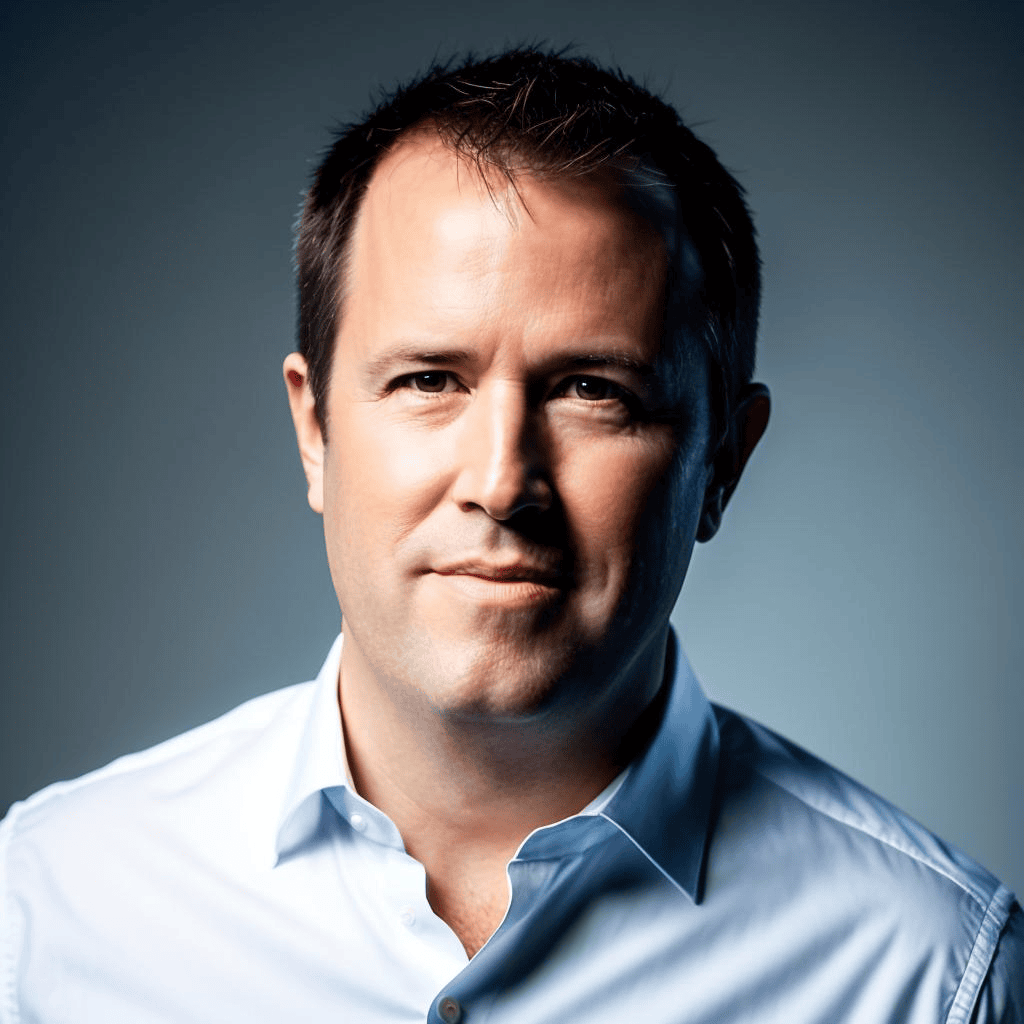Speaking to an audience is one thing—captivating them online is another. In a virtual setting, attention spans are shorter, distractions are everywhere, and the usual in-person energy just isn’t there. But here’s the good news: with the right approach, you can engage, inspire, and hold your audience’s attention—even through a screen. Whether you’re leading a webinar, pitching an idea, or hosting a virtual event, this guide will show you how to master virtual public speaking, making sure your message isn’t just heard, but remembered.
Key Takeaways
- Set up a professional and distraction-free space for your presentations.
- Engage your audience with interactive tools like polls and Q&A sessions.
- Use storytelling techniques to make your content relatable and interesting.
- Practice mindfulness and breathing techniques to manage speaking anxiety.
- Maintain eye contact with the camera to create a connection with your audience.
Mastering Virtual Presence

Understanding the Virtual Versus In-Person Formats for Effective Communication
Okay, let’s get real about this whole virtual thing. It’s not just about hopping on a video call; it’s about understanding the environment. Think of it as a virtual stage presence for speakers. You’ve got to know the rules of the game. What works in person might totally flop online. Are people multitasking? Are they distracted by notifications? You need to factor all of that in. It’s about being aware and adapting.
The digital landscape is constantly evolving, so staying informed about the latest trends and technologies is key to maintaining an effective virtual presence.
Creating a Professional Setup
Your setup is your first impression. I can’t stress this enough. It’s not about having the fanciest equipment, but it is about showing you care. Good lighting is a must. Nobody wants to stare at a shadowy figure. Eye-level camera? Absolutely essential for making eye contact in virtual presentations. And for goodness’ sake, clean up your background! A messy room screams unprofessional. Think about what your setup says about you.
Leveraging Technology for Engagement
Alright, let’s talk tech. There are some best tools for virtual presentations out there, but it’s not just about having them; it’s about using them well. Polls, quizzes, chat features – these are your friends. But don’t overdo it. Nobody wants to be bombarded with constant interruptions. It’s about finding the right balance. Think about how you can use technology to make your presentation more interactive and engaging. It’s about improving video call communication and keeping people hooked.
Engaging Your Audience Effectively
Utilizing Interactive Tools
Keeping a virtual audience engaged can feel like herding cats, right? They’re just a click away from cat videos or online shopping. So, how do we keep them glued to the screen? Interactive tools are your secret weapon. Think polls, quizzes, and even virtual whiteboards where people can brainstorm together. These tools transform passive viewers into active participants. It’s not just about talking at them; it’s about talking with them.
Encouraging Participation
It’s not enough to just have the tools; you need to get people to use them. Start by setting the expectation early. Let your audience know that you want their input and that their voices matter. Ask questions, and don’t be afraid of silence. Sometimes, people need a moment to gather their thoughts. And when someone does participate, acknowledge their contribution. Make them feel heard and appreciated. This encourages others to jump in, too.
Crafting Compelling Stories
Data and facts are important, but stories? Stories stick. They create an emotional connection that keeps people engaged. Think about how you can weave real-life examples, anecdotes, or even case studies into your presentation. Make it relatable, make it human, and make it memorable.
People connect with people, not with bullet points. So, ditch the corporate jargon and start telling stories that resonate. It’s the best way to ensure that your message sticks long after the presentation is over.
Overcoming Virtual Speaking Anxiety

Virtual speaking can be nerve-wracking, no doubt about it. It’s different from being in a room with people, feeling their energy. But guess what? You can totally crush it online too. It just takes a bit of a different approach. Let’s get into how to ditch that overcoming Zoom anxiety and start feeling like a rockstar on screen.
Techniques to Calm Nerves
Okay, first things first: those butterflies? Totally normal. Even seasoned pros get them. The trick is not to eliminate them (impossible!), but to manage them. One thing that works for me is to reframe that nervous energy as excitement. Seriously! Tell yourself, “I’m excited to share this!” instead of “I’m terrified I’ll mess up.” It sounds cheesy, but it works. Also, breathe. Deep, slow breaths. It’s amazing how much that can calm your system down.
Before you go live, take a moment to visualize success. See yourself confidently delivering your presentation, engaging with the audience, and handling questions with ease. This mental rehearsal can significantly reduce anxiety and boost your confidence.
Practicing Mindfulness
Mindfulness isn’t just for yoga retreats; it’s a secret weapon for reducing nerves in online presentations. Before you log on, take five minutes to just be. Focus on your breath, notice the sounds around you, and let your thoughts pass without judgment. This helps you get grounded in the present moment, instead of getting caught up in worries about the future or regrets about the past. It’s about how to be confident on video calls.
Building Confidence Through Preparation
Here’s a truth bomb: the more prepared you are, the less anxious you’ll be. It’s that simple. Know your stuff inside and out. Practice your presentation until you could do it in your sleep. And don’t just practice the words; practice with your tech setup too. Make sure your camera, microphone, and lighting are all working perfectly. Handling technical issues in virtual speaking is a huge anxiety trigger, so eliminate that worry by being prepared. Confidence comes from competence, so put in the work! Remember the best practices for virtual public speaking.
The Power of Body Language Online
Okay, so you’re not physically in the same room, but don’t think body language goes out the window. It’s actually MORE important now. People are staring at a tiny box of you, so every little thing is amplified. Let’s break it down.
Adapting Gestures for the Screen
Big, sweeping gestures? Probably not the best idea. You’ll look like you’re trying to swat flies. Instead, think smaller, more deliberate movements. Use your hands to emphasize key points, but keep them within the frame. Imagine you’re talking in a really small elevator – that’s the kind of scale we’re aiming for. It’s about being intentional, not theatrical.
Maintaining Eye Contact with the Camera
This is the big one. It’s tempting to look at your notes, the chat, or even yourself (guilty!), but the camera is your audience’s eyes. Train yourself to look directly into it as much as possible. It creates a sense of connection, even if it feels weird at first. Think of it as making direct eye contact with each person individually.
Using Facial Expressions to Connect
Your face is doing a lot of the heavy lifting now. Since you can’t rely on physical presence, your expressions need to be clear and genuine. Smile when appropriate, show empathy, and react to what you’re saying. Don’t be afraid to be expressive – it’ll help your audience connect with you on a human level.
Think of your online presence as a concentrated version of your in-person self. Every gesture, every glance, every expression is magnified. Be mindful, be intentional, and be yourself. That’s the key to powerful body language online.
Creating a Connection with Remote Audiences
Personalizing Your Approach
It’s easy to feel disconnected from people when you’re just a face on a screen, right? But here’s the thing: they’re feeling it too. So, how do you bridge that gap? Personalization is key. Do some digging beforehand. Check out their LinkedIn profiles, see what they’re tweeting about. Find some common ground.
Before a virtual event, I always try to find out who’s going to be there. It’s not about stalking, it’s about finding a way to make a real connection. A quick look at their interests or recent projects can give you a great conversation starter.
Using Humor to Break the Ice
Let’s be real, virtual meetings can be snoozefests. Humor is your secret weapon. A well-placed joke or a funny anecdote can instantly lighten the mood and make you more relatable. Just make sure it’s appropriate for your audience and, you know, actually funny. Self-deprecating humor is usually a safe bet.
Incorporating Audience Feedback
Don’t just talk at your audience; talk with them. Use polls, Q&A sessions, and even just asking for a quick show of hands (virtually, of course) to keep them engaged. It shows you care about what they think and makes them feel like they’re part of the conversation. Plus, their feedback can give you valuable insights into what’s resonating and what’s not.
Handling Technical Challenges Gracefully
Let’s face it, tech hiccups happen. It’s practically a law of the universe, especially when you’re trying to impress a virtual crowd. But don’t sweat it! With a little prep and a cool head, you can turn those potential disasters into minor bumps in the road. Think of it as a chance to show off your improvisational skills.
Preparing for Common Issues
First things first: know your enemy. What are the usual suspects when it comes to virtual speaking snafus? Internet connection woes? Software glitches? Microphone malfunctions? Anticipate these problems and have solutions ready to go. Test everything beforehand. Seriously, everything.
Staying Calm Under Pressure
Okay, so the worst has happened. Your screen freezes, your mic cuts out, or your slides vanish into the digital ether. Don’t panic! Take a deep breath. Acknowledge the issue calmly and let your audience know you’re working on it. People are surprisingly understanding, and a little humor can go a long way.
Having Backup Plans Ready
This is where the magic happens. What’s your Plan B? A pre-recorded video? A set of backup slides on a USB drive? A trusty co-presenter who can jump in? The more options you have, the more confident you’ll feel. Think of it as your virtual safety net.
“Technical difficulties are inevitable, but a well-prepared speaker can navigate them with grace and professionalism. Having backup plans and staying calm under pressure are key to maintaining audience engagement and delivering a successful presentation, even when things don’t go as planned.”
Remember, it’s not about avoiding problems altogether – it’s about how you handle them. Embrace the chaos, be prepared, and show your audience that you’re a pro, no matter what. By mastering these skills, you can enhance your confidence and leave a lasting impression.
Delivering Impactful Content

Alright, let’s talk about making your virtual presentations stick. It’s not just about spewing information; it’s about crafting something that resonates, something people remember. Think of it like planting a tree, not just scattering seeds. You want deep roots and lasting impact.
Structuring Your Presentation for Clarity
Clarity is king (or queen) in the virtual world. People are easily distracted, so you need to make it brain-dead simple for them to follow along. Start with a clear agenda, use signposts throughout your talk (
Creating content that truly makes a difference is key to engaging your audience. It’s not just about sharing information; it’s about connecting with people on a deeper level. If you want to learn more about how to create impactful content, visit our website today!
Adapting to Emerging Virtual Communication Platforms
The way we communicate online is evolving rapidly, and while Zoom and Microsoft Teams still dominate, new platforms are changing how virtual presentations happen. If you want to stay ahead, you need to prepare for environments beyond traditional video calls.
One of the most significant shifts is the rise of virtual reality-inspired meeting spaces, where you engage with others through avatars rather than webcam video feeds. This isn’t full-fledged VR requiring a headset—it’s a 3D virtual world where users navigate, interact, and present as if they were in a real conference room.
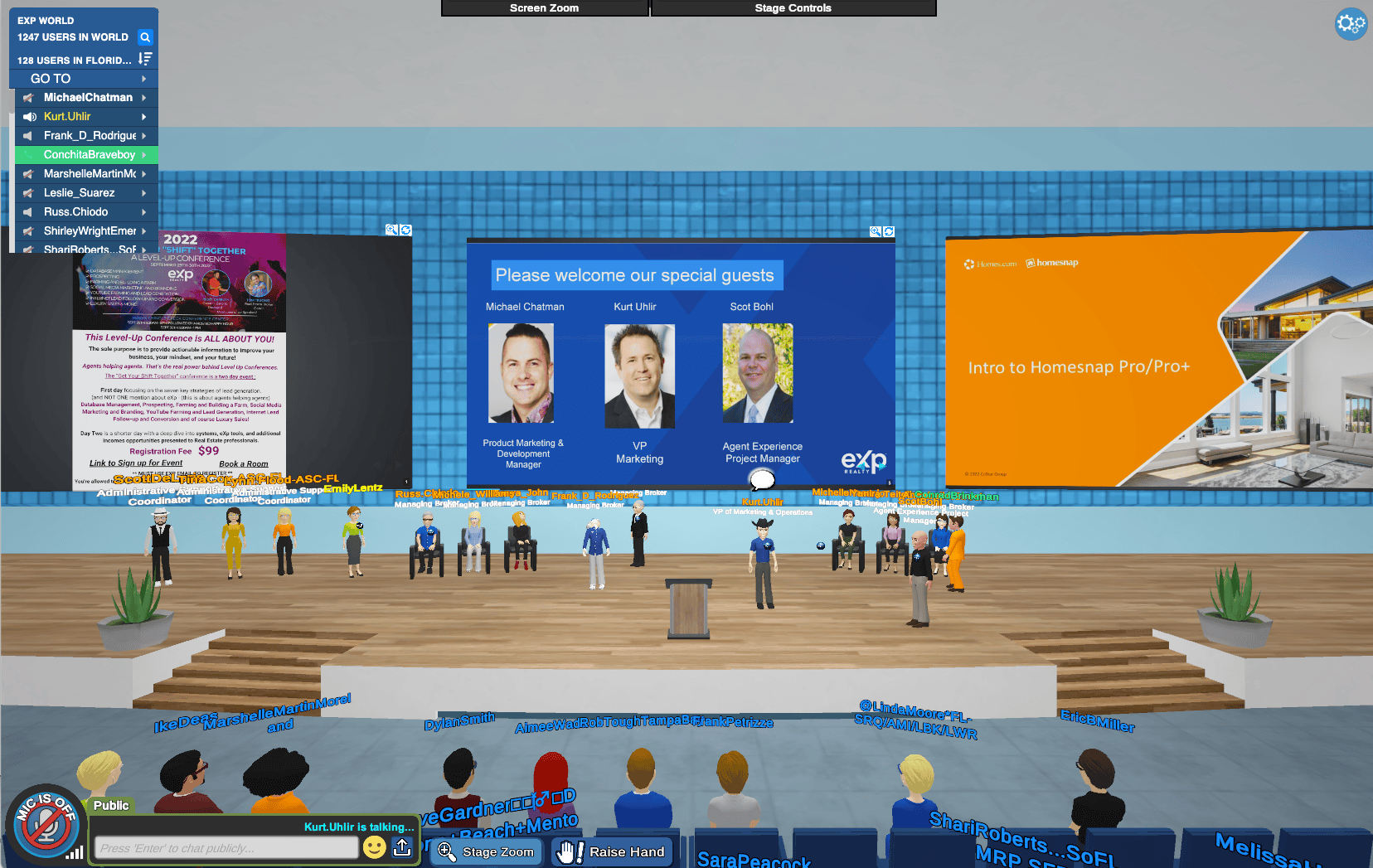
When I was an executive at eXp World Holdings, the parent company of eXp Realty, we relied heavily on Virbela, a virtual world platform designed for large-scale collaboration. This wasn’t just for casual meetings—I led sessions with three-person teams and delivered keynote-style presentations to audiences of up to 30,000 people, all within this digital environment. The experience was incredibly immersive, but also presented new challenges for even the most seasoned virtual speakers.
What Makes Avatar-Based Presenting Different?
One of the biggest adjustments is the lack of real-time facial expressions and body language cues. Unlike Zoom or Google Meet, where you can read a person’s reactions, avatar-based interactions strip away those nonverbal signals. That means:
- You must know your material cold. Without visual feedback, hesitation or uncertainty in delivery is more noticeable.
- Engagement techniques must shift. Without direct eye contact or subtle visual cues, audience interaction needs to be more intentional. Asking for feedback, incorporating live chat, and using interactive tools become even more critical.
- Pacing and voice control become essential. Your voice is your primary tool for emphasis, energy, and engagement, much like in audio-only presentations.

The Rise of Frame & Why You Should Try It
Virbela is continuing to evolve, and one of its latest platforms, Frame (framevr.io), is gaining rapid adoption. As businesses explore new ways to host virtual events, conferences, and team meetings, it’s only a matter of time before you’ll be invited to one of these environments.
I strongly recommend setting aside 30 minutes to create a free account and explore the platform. Even a quick test run will help you avoid being caught off guard if a partner, vendor, or client invites you to a meeting in a virtual world. The more familiar you are with these evolving tools, the more confident you’ll be when stepping into the future of digital communication.
Own the Virtual Stage & Keep Your Audience Hooked
Virtual public speaking isn’t about filling time—it’s about creating an experience. Every time you step in front of the camera, you have the chance to educate, inspire, and leave a lasting impact. It’s not about perfection—it’s about connection. Speak with clarity, engage with purpose, and make sure your audience feels like they’re part of the conversation.
If you’re ready to sharpen your virtual presence, here’s where to start:
✅ Master the art of commanding attention online – Learn from world-renowned speaker Vinh Giang in his free 3-part masterclass. Gain expert insights on vocal delivery, engagement techniques, and confident presence. Join the free training
✅ Turn confidence into influence – The “21 Days to More Confidence & Credibility” course provides a step-by-step framework to help you eliminate hesitation, speak with authority, and make a lasting impression—even on camera. Start today
Your voice matters—whether in a room full of people or on a virtual stage. Step up, speak up, and own the moment.
Frequently Asked Questions
What is virtual public speaking?
Virtual public speaking is when you give a speech or presentation online instead of in person. It can happen in webinars, video calls, or live streams.
How can I keep my audience engaged during a virtual presentation?
You can keep your audience engaged by using interactive tools like polls, asking questions, and telling interesting stories. It’s also helpful to encourage participation.
What should I do if I feel nervous about speaking online?
If you’re feeling nervous, try deep breathing exercises, practice mindfulness, and prepare thoroughly. The more prepared you are, the more confident you’ll feel.
How important is body language in virtual speaking?
Body language is very important even online. Use hand gestures, maintain eye contact with the camera, and show facial expressions to connect with your audience.
What can I do to create a connection with my online audience?
You can create a connection by personalizing your approach, using humor, and responding to audience feedback. Make them feel included in the conversation.
What should I do if I face technical problems during my presentation?
If you face technical issues, stay calm and have a backup plan. Familiarize yourself with the platform and prepare alternatives like pre-recorded segments.